Artificial Intelligence (AI) is revolutionising the creative industry, offering tools that can streamline workflows and enhance creativity for graphic designers, web developers, and project managers. However, contrary to fears of AI replacing human designers, the truth is more nuanced. Great design isn’t just about producing something visually appealing – it’s about knowing when to stop, applying human judgement and understanding the brand’s needs.
At Ethical Design Co. (EDCo.), we’re integrating AI into our workflow and already seeing the productivity benefits it offers. AI tools help us work more efficiently, tackling repetitive tasks and enhancing ideation, but we’re also keenly aware of its limitations. As designers and coders, we still play a vital role in refining AI outputs, ensuring they align with brand identity and achieve meaningful results. We can also help our clients implement AI in ways that improve their marketing strategies and drive better outcomes.
This article explores how designers can use AI to enhance their work without losing the human touch, along with the most popular AI tools used in graphic and web design today.

Disclaimer: Every image in this article has been generated using open source AI tools such as Flux, Leonardo, Dalle.3, and Midjourney.
Why AI Won’t Replace Graphic Designers (…At Least Not Yet!)
AI can assist in generating images, layouts and even animations in record time. However, it lacks a critical component: contextual judgement. Good designers know how to align a design with brand guidelines, convey emotion and create a user experience that resonates with the intended audience.
- Knowing when to stop: AI tools can generate limitless options, but humans excel at identifying which iteration is most effective. Designers bring a sense of refinement and purpose that AI can’t replicate.
- Advanced design skills: AI-generated assets often need customisation. Whether it’s refining colours, improving proportions or adding brand-specific typography and imagery, designers use their expertise to elevate AI-generated outputs into professional-grade designs.
- Brand authenticity: Designers understand a client’s brand voice and can tailor designs to align with the identity, ensuring authenticity and consistency – something AI cannot intuitively grasp.
The Most Popular AI Tools for Graphic Designers and Web Developers
Here are some of the top AI tools making waves in the graphic and web design space, along with how they can enhance your workflow:
1. Leonardo AI – leonardo.ai
-
- Best for: Enhancing existing visuals through intelligent image editing and expansion.
- How to use it: Leonardo AI’s strengths lie in its advanced inpainting/outpainting models and creative upscaling capabilities. These context-aware algorithms enable designers to seamlessly expand images, fill in missing areas, or replace elements within an image while maintaining a cohesive and polished look. This makes it an excellent choice for refining digital artwork, restoring incomplete visuals, or creating detailed concept designs.
- Limitations: Leonardo AI struggles with generating coherent text within visuals (see examples below), which may require designers to use additional tools like Adobe Photoshop or Canva to integrate text effectively.
- Cost: Pricing for Leonardo AI varies depending on subscription plans, but it is generally cost-competitive, with plans starting at $12 per/mo for access to its advanced features.

Leonardo AI Before & After: DJ Code Red Logo (Drum & Bass theme)
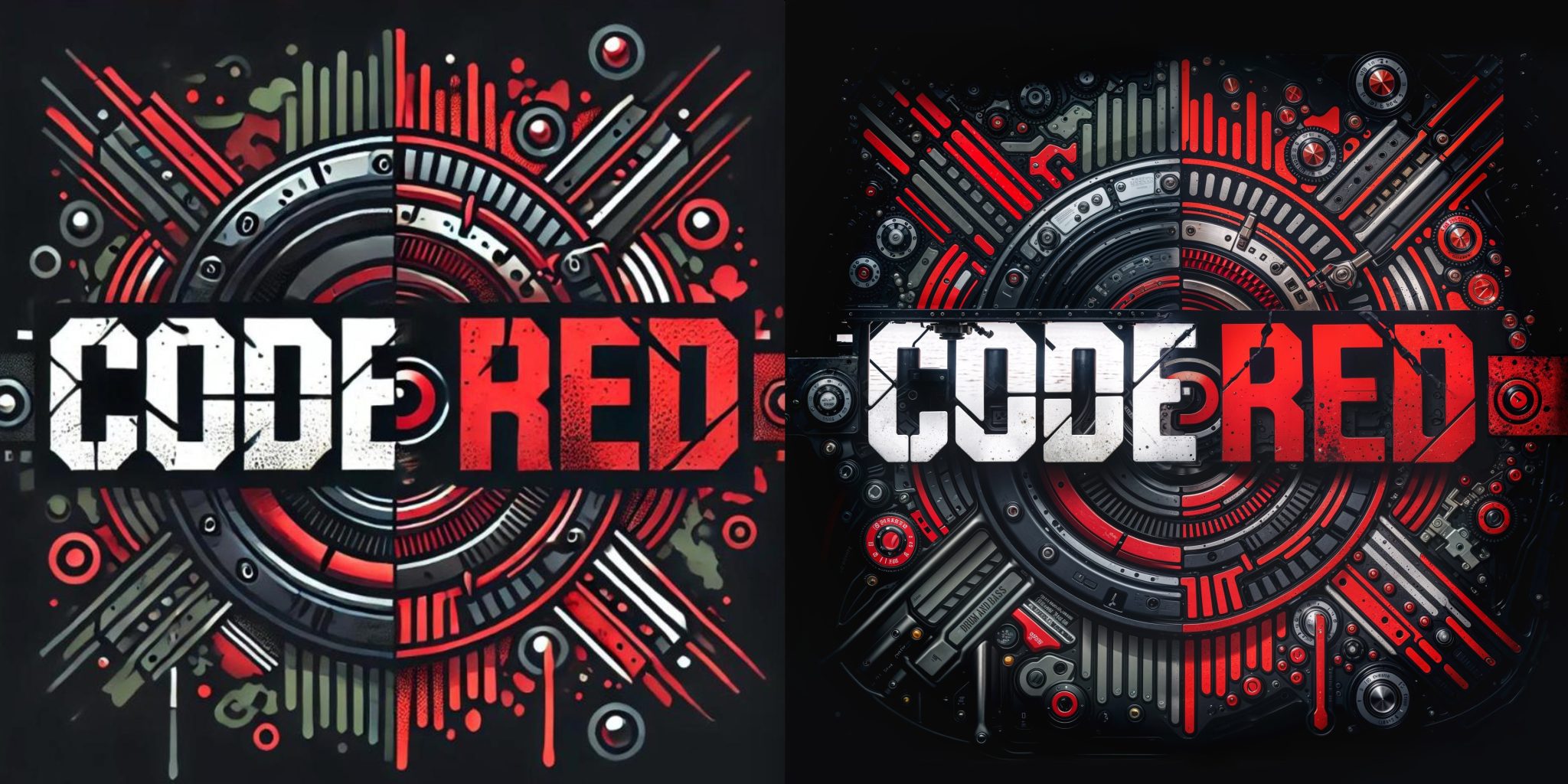
2. Cursor AI – cursor.com
- Best for: Assisting in coding and design automation.
- How to use it: Cursor helps web developers streamline code writing by generating snippets, solving bugs, and automating repetitive tasks. However, Cursor works best when used in conjunction with other AI tools like Claude and GitHub Copilot, which provide broader contextual understanding and code refinement. Claude excels at interpreting complex instructions, while GitHub Copilot offers predictive code suggestions to optimise your development process.
- Limitation: Cursor AI’s efficiency may diminish when working with larger codebases. While codebase indexing helps, the complexity and interdependencies of large-scale projects can result in less accurate suggestions or increased processing times.
- Cost: Cursor offers free and paid plans. The paid plan starts at $19 USD/month, providing advanced features and extended usage limits.

3. FLUX (Replicate) – replicate.co
- Best for: Text-to-image generation and creative design tasks.
- How to use it: Replicate FLUX (e.g. flux-1.1-pro-ultra) leverages cutting-edge AI and machine learning to generate high-quality, unique images and graphical elements from text prompts, making it a powerful tool for designers in the early stages of design and ideation. In our experience, it’s an excellent choice for designers seeking creative inspiration during the initial conceptual phase of creative branding projects, custom illustrations, or abstract graphics. These AI-generated visuals can (and should be) refined further in professional tools like Adobe Photoshop or Illustrator to meet specific project requirements.
- Limitations: While FLUX can create visuals for web-related projects, it doesn’t provide the detailed tools or interactivity features needed for comprehensive prototypes or layouts in complex digital and UI (user interface) projects. Dedicated tools like Adobe XD or Figma are better suited for these tasks. Its outpainting capabilities are also limited, compared to Leonardo AI.
- Cost: At the time of writing this, generating one image in FLUX 1.1 Pro Ultra costs approximately $0.60/image based on its credit system.

4. Runway ML – runwayml.com
- Best for: Generating and enhancing video clips for creative projects.
- How to use it: RunwayML specialises in video-focused AI tools, making it ideal for generating clips and expanding existing footage. Its “Expand Mode” allows for aspect ratio adjustments without cropping, seamlessly generating new content around the original footage to maintain visual coherence. While it also offers image generation tools, RunwayML’s strengths lie in its ability to provide high-quality video assets and AI-powered enhancements that are perfect for building compelling videos and digital brand storytelling.
- Limitations: RunwayML’s free plan imposes certain restrictions, such as watermarked outputs, limited video lengths, and the inability to upscale resolution in some models. These constraints may hinder users seeking to produce high-quality, professional-grade videos without upgrading to a paid plan.
- Cost: At this time, runway ML’s subscription plans start at $15 USD/month, with additional costs for higher-quality video exports and advanced features.

5. DALL.E 3 – openai.com/dall-e-3
- Best for: Generating original imagery from text prompts powered by OpenAI.
- How to use it: While DALL·E 3 can create stunning visuals from scratch, designers can use its outputs as starting points (much like FLUX AI) — customising textures, adding elements, and polishing the images in their preferred design tools. One advantage of DALL.E 3 is that it is available for free through Microsoft’s integration with Bing. However, for more advanced access, it is integrated into ChatGPT 4o, with full features available to ChatGPT Plus subscribers.
- Limitations: DALL·E 3 often introduces incoherent or irrelevant text to visuals, requiring additional manual editing. It also lacks granular control over specific elements within generated visuals. On the other hand, FLUX AI is widely regarded as a more advanced text-to-image generator, consistently producing more refined and ‘usable’ visual assets. Despite these differences, we enjoy using both tools to inspire creativity and develop conceptual designs.
- Cost: Images generated with DALL·E 3 currently range from $0.040 to $0.080/image, depending on the resolution (1024×1024 or higher).

6. ChatGPT Plus (powered by GPT-4) and Code Interpreter – chat.openai.com
- Best for: Content generation, design ideation, and data analysis.
- How to use it: ChatGPT Plus is a versatile tool for brainstorming creative ideas, generating polished copy for social media posts, websites, and marketing materials, and even suggesting refinements to design workflows. With the addition of the Code Interpreter (Advanced Data Analysis), it becomes a powerful assistant for handling numerical data, creating charts, or identifying patterns, which can inform data-driven designs.
- For instance, you can use ChatGPT to draft outlines for case studies or infographics, while the Code Interpreter helps visualise data or explore insights for those projects. By combining ChatGPT with traditional design tools like Adobe Illustrator or Canva, you can efficiently produce content-rich and visually engaging designs, saving time and focusing on creativity.
- Limitations: ChatGPT Plus may provide generic or contextually inaccurate suggestions that require refinement, and its Code Interpreter is limited to basic file manipulations and offline functionality.
- Cost: $20 USD/month (as of January 2025), which may not be justifiable for casual users or small teams with limited budgets.

7. Figma Plugins Powered by AI – e.g. Magician
- Best for: UI/UX design enhancements.
- How to use it: Figma’s AI-powered plugins like Magician allow designers to automate repetitive UI tasks, generate placeholder text, and even ideate icon sets. These features boost productivity without compromising the creative process.
- Limitations: Some plugins may require a subscription or incur additional costs, and their capabilities can vary, often needing manual adjustments to meet specific design needs.
- Cost: Many plugins are free, but some premium options like Magician may require a subscription, typically starting around $10–$20 USD/month.

8. Canva Magic Studio – canva.com/magic
- Best for: Rapid prototyping and small-scale designs.
- How to use it: Canva’s AI tools help generate presentations, posters, and templates in seconds. For professional designers, these templates can serve as drafts that are polished to better meet branding and quality standards.
- Limitations: While excellent for quick designs, the AI-generated templates can feel generic and may require significant adjustments for complex or highly customised projects. Advanced features are often locked behind Canva’s Pro subscription.
- Cost: Canva Magic Studio is included with Canva Pro, which costs ~$12.99 USD/month for individual users or $149.99 USD/year.

9. AI Tools on Stock Websites – e.g. stock.adobe.com
- Best for: Quickly customising stock assets for design projects.
- How to use it: Many stock websites, like Adobe Stock, Shutterstock, and Getty Images, now include AI-powered tools to help customise and enhance stock assets. These tools can generate variations of images, refine backgrounds, or adjust elements like colours and compositions, making it easier to adapt stock content to suit your project. While these tools offer convenience, professional designers will still need to ensure the final result aligns with the project’s branding and quality standards.
- Limitations:
- The effectiveness of AI tools can vary across platforms, and results may require additional manual refinement to achieve high-quality, brand-specific outcomes.
- Access to AI-powered features may require premium subscriptions or incur additional costs.
- Cost: Stock website subscriptions vary. Adobe Stock starts at approximately $29.99 USD/month, with additional fees for AI-enhanced features on some platforms.

10. Photoshop Beta’s AI Tools – e.g. adobe.com/photoshop/ai
- Best for: Advanced image editing and generative design.
- How to use it: Photoshop Beta introduces powerful AI features like Generative Fill, allowing designers to extend images, replace elements, or modify backgrounds with just a few clicks. These tools are especially useful for quickly exploring creative options or fixing visual inconsistencies in a design. However, to ensure the best results, AI outputs often need refinement by a skilled designer to meet project-specific requirements and maintain a polished, professional finish.
- Limitations: AI-generated outputs may occasionally appear unrealistic or misaligned with the design vision, requiring time-consuming manual adjustments by a skilled designer. Access to Photoshop Beta and its AI tools requires an Adobe Creative Cloud subscription, among the most expensive options in creative platforms.
- Cost: Adobe Photoshop Beta is included with an Adobe Creative Cloud subscription, starting at $20.99 USD/month for individuals.

How Designers Can Integrate AI Into Their Workflow
AI tools are most effective when treated as assistants rather than replacements. Here are a few ways to incorporate AI into your workflow:
- Generate concepts quickly: Use AI tools to create rough drafts or visualisations during the early stages of a project. This can help jumpstart brainstorming sessions.
- Automate repetitive tasks: Delegate mundane tasks like resizing, formatting or creating variations to AI tools, freeing up time for more strategic work.
- Enhance efficiency in prototyping: Leverage AI to develop wireframes or basic design templates then refine them to align with the client’s vision.
- Use generative tools for image adjustments: Features like Photoshop’s Generative Fill can help extend backgrounds, seamlessly replace elements, or create entirely new sections of an image, speeding up editing workflows and allowing for greater flexibility in visual design
- Refine and customise outputs: AI-generated content should be treated as a base. Apply advanced design techniques to enhance the output and ensure it aligns with your client’s brand identity.
- Collaborate with developers: Designers and developers can work more effectively by using AI tools like Cursor in combination with Claude or Copilot to bridge the gap between design and code.
Balancing AI Inspiration with Designer Expertise
AI tools can be incredibly helpful for generating a large volume of images quickly, making them valuable for conceptual design and creative inspiration. They allow graphic designers to explore diverse styles and ideas, speeding up the early stages of the creative process. However, these tools have their limitations. In our experience, while AI-generated assets can provide a strong starting point, they often need significant customisation in programs like Adobe Photoshop or Illustrator to meet the specific needs of a project.
You can also find yourself overwhelmed by an abundance of AI-generated options that don’t quite fit the brief. In many cases, creating custom vector graphics or combining elements manually can be a faster and more effective approach, ensuring the final design is perfectly suited to the project requirements. This highlights the vital role of a skilled designer in refining and improving AI-generated outputs.
Ben Affleck recently shared his perspective on AI’s role in the film industry, particularly in motion effects. He acknowledged that AI excels in generating hyper-detailed visuals and automating repetitive tasks but highlighted its inability to replicate human storytelling and emotional depth. Affleck summarised this sentiment perfectly with his quote:
“Craft is knowing how to work. Art is knowing when to stop.”

This insight is directly relevant to graphic design and web development. While AI can produce impressive outputs quickly, it lacks the ability to craft designs that resonate emotionally with audiences or reflect a brand’s unique identity. As Affleck notes for films, in design, human creativity and contextual awareness remain irreplaceable.
Affleck also commented on how AI’s cost-reduction capabilities could democratise creativity, making high-quality production tools accessible to smaller teams or individuals. This parallels how AI tools in graphic design enable independent designers or small businesses to create professional-grade designs without requiring large budgets, further broadening access to creative expression.
Watch the video that’s gone viral
Are You Ready to Integrate AI Into Your Design Workflow?
At EDCo., we’re always exploring ways to combine the best tools and techniques to create designs that align with your mission. While we don’t currently offer dedicated AI consultancy services, we recommend reaching out to an AI workflow specialist to explore how these tools can enhance your creative and marketing tasks. For more insights, check out this guide on AI and automation.
Or explore more resources on our website to enhance your creative process:
Let us help integrate AI-inspired approaches into your organisation’s design process to enhance creativity and deliver impactful results.
